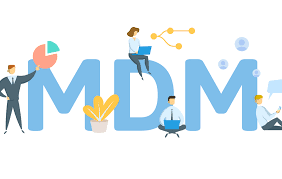Unified Communication and Collaboration Solutions

Unified Communication and Collaboration Solutions (UCCS) are designed to help companies improve their communication and collaboration processes. They provide a comprehensive suite of tools that enable businesses to stay connected with their customers, partners, and employees. UCCS solutions allow users to access various applications from one place, enabling them to collaborate more effectively. These solutions also provide features such as voice, video conferencing, instant messaging, file sharing and storage, presence detection, and more. With Unified Communication solutions in place, businesses can improve customer experience while reducing operational costs. UCCS also provide the tools to facilitate collaboration between teams by allowing them to share documents, images, audio files, and more. With UCCS solutions becoming more advanced every day, businesses are able to increase their productivity while reducing costs associated with traditional communication ...



.png)